MerlinArthur.com
Discover all things Merlin Arthur of Jacksonville Florida
The Final Program
The first public program that can do anything. Free and open source!
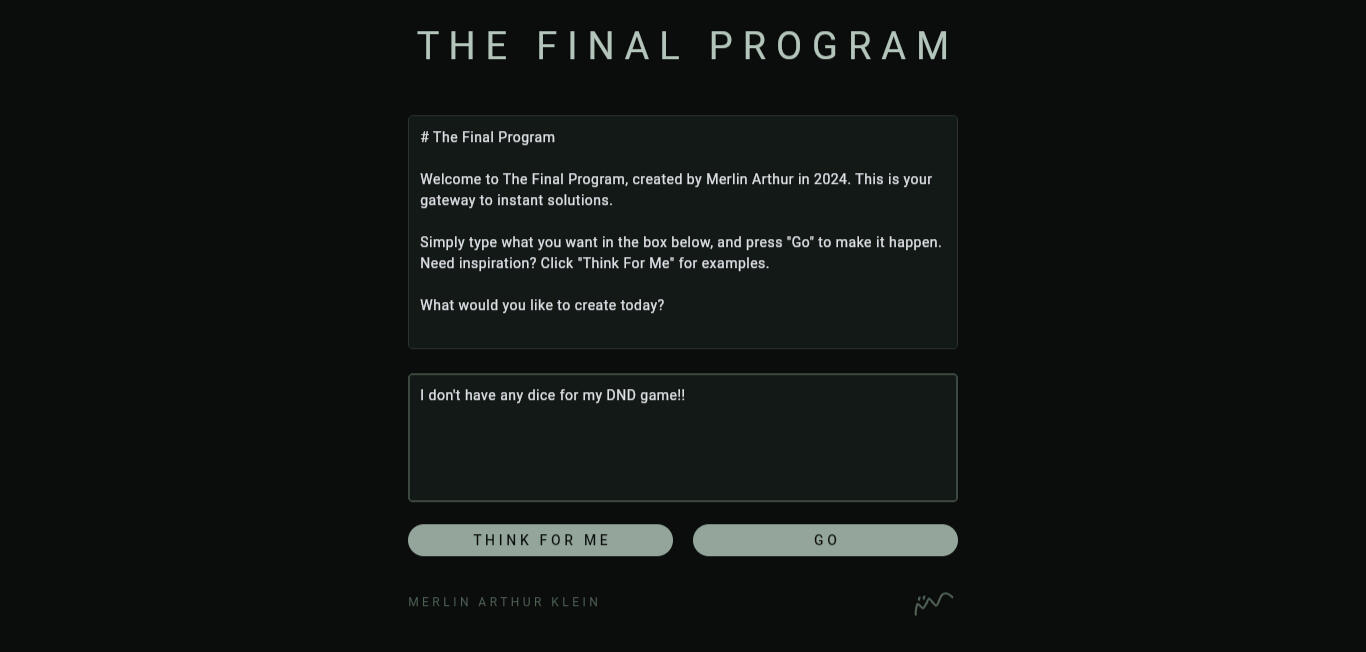
When GPT3 was made public, I was like "Oh, computers can now code themselves! We're about to watch a shift in the way software is utilized. Programs will now give themselves features!".By November of 2024, I realized no one was implementing this pipeline nearly as soon as I expected. As far as I could find, no one had done it at all, so I did.What pipeline? Let me explain!

1. The program takes input from the user which must convey to the LLM what functionality is necessary.2. The program then adds instructions to the LLM on how to respond in such a manor that code which solves the needs specified can be run for the user.3. The full string is now sent to an LLM, in this case Claude by Anthropic.4. Claude gives back a response which should be purely executable code. The code is attempted to be interpreted. If python interpretation fails, the previous conversation details and the error message from the compiler are sent to the LLM. The new response from the LLM is attempted to be interpreted and follows the same steps if it fails again up to three times.5. If no errors are sent back from the python interpreter, the program runs on the system automatically.
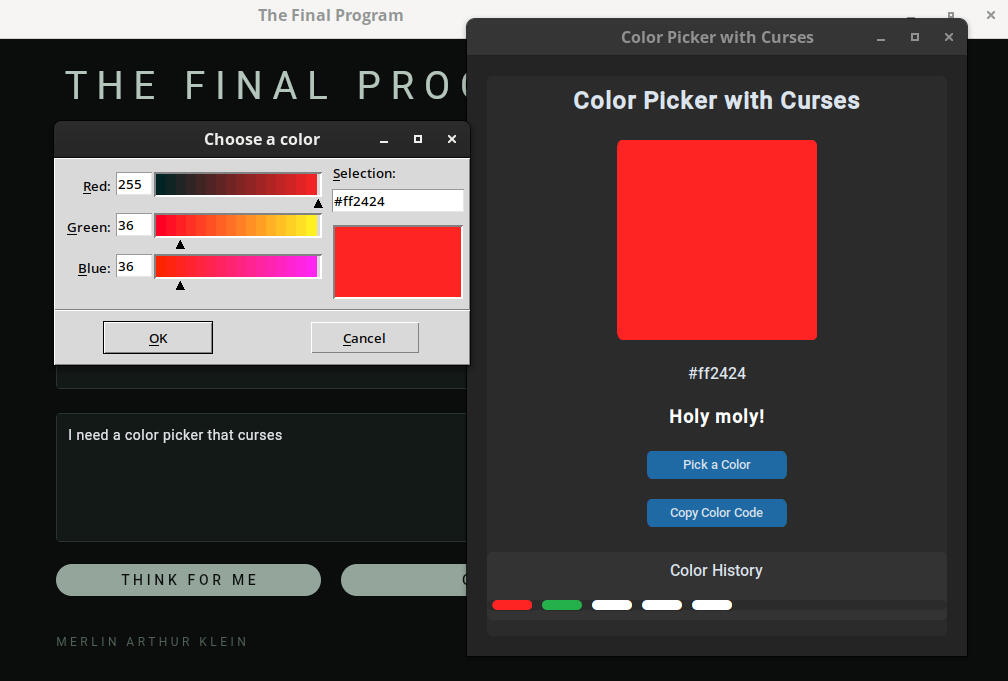
Example showing the a custom color picker being ran which was created by The Final Program based off a user's request
The Final Program: An Overview
Introduction:
In the rapidly evolving landscape of AI-assisted development, “The Final Program” stands out as a fascinating proof of concept that demonstrates how large language models can bridge the gap between human requests and functional software. Published by Merlin Arthur Klein on January 01, 2025, this innovative application tackles a fundamental challenge: can we create a system that transforms plain language requests into working applications without requiring the user to write a single line of code?
What Is The Final Program?
At its core, The Final Program is an application generator powered by Claude AI. The concept is elegantly simple: users describe the application they want in natural language, press “Go,” and the system creates and runs that application automatically. The entire process—from interpretation of the request to code generation, compilation, error handling, and execution—happens seamlessly behind the scenes.
The user interface itself is minimalist, featuring:
• A dark sage-colored interface that presents a professional appearance
• An output field that displays both the welcome message and system feedback
• An input field where users describe their desired application
• Two buttons: “Think For Me” (which provides example requests) and “Go” (which initiates the generation process)
Technical Architecture
The Final Program leverages several key technologies to deliver its functionality:
1. Flet: A Python framework for building interactive user interfaces that serves as the foundation for the main application
2. Claude API: The system communicates with Claude 3.5 Sonnet to interpret user requests and generate Python code that implements the requested functionality
3. CustomTkinter: The generated applications use CustomTkinter to create visually consistent and modern-looking interfaces
4. Python Subprocess Handling: The system compiles and executes the generated code in isolated subprocesses, capturing and addressing any errors that arise
5. Intelligent Error Recovery: When the generated code encounters errors, the system re-engages with Claude, providing error context to request fixed versions of the code
The Generation Process
When a user submits a request, The Final Program follows a sophisticated sequence:
1. The user’s request is packaged with additional context instructions and sent to Claude
2. Claude generates complete Python code designed to fulfill the request
3. The system attempts to compile and execute this code in a separate process
4. If errors occur, the system captures them and initiates an error recovery process:
• The original request and error details are sent back to Claude
• Claude generates corrected code to address the specific issues
• The system tries the updated code, repeating this process up to three times if necessary
This error recovery mechanism significantly improves the success rate, though it cannot guarantee that every request will result in a working application.
Capabilities and Limitations
The Final Program demonstrates surprising capabilities for a proof of concept:
• It can handle complex UI elements like sliders, color pickers, and interactive displays
• It successfully implements logical functionality beyond simple interfaces
• It interprets user intentions from relatively sparse descriptions
In one example, a user requested “a color picker that curses.” The system delivered a fully functional color picker with RGB sliders that displays “Holy moly!” when certain colors are selected—correctly interpreting the playful intent behind the request.
However, as with any AI-powered system, there are limitations:
• The quality of the generated applications depends on the capabilities of the underlying language model
• Complex application logic may prove difficult for the program with each layer of complexity
Conclusion
As a proof of concept, The Final Program offers a glimpse into a future where the line between imagination and implementation continues to blur. While it doesn’t replace traditional software development for complex applications, it demonstrates the potential for AI-assisted development to transform how we think about creating software.
The Final Program stands not as the conclusion of this journey but as an early milestone—pointing toward a future where describing the software you need might be all it takes to bring it into existence
Installation Guide: The Final Program
This guide will help you install and run The Final Program on your computer. Follow the instructions for your specific operating system.============= WHAT YOU'LL NEED =============- The tfp.zip file containing The_Final_Program.py, icon.ico, and sig.svg
- Internet connection============= WINDOWS INSTRUCTIONS =============STEP 1: INSTALL PYTHON
1. Go to https://www.python.org/downloads/
2. Click the big yellow "Download Python" button
3. Run the downloaded file
4. IMPORTANT: Check the box that says "Add Python to PATH" at the bottom of the installer
5. Click "Install Now"
6. Wait for installation to complete and click "Close"STEP 2: EXTRACT THE ZIP FILE
1. Right-click on tfp.zip
2. Select "Extract All..."
3. Choose a destination folder and click "Extract"STEP 3: INSTALL REQUIRED PACKAGES
1. Press Win+R, type "cmd" and press Enter
2. Type this command and press Enter:pip install flet requests customtkinter3. Wait for the installation to completeSTEP 4: RUN THE FINAL PROGRAM
- Double-click on The_Final_Program.py to run itTROUBLESHOOTING (WINDOWS)
If the program doesn't run:
1. Make sure all three files (The_Final_Program.py, icon.ico, and sig.svg) are in the same folder
2. Try running from Command Prompt:
- Press Win+R, type "cmd" and press Enter
- Type "cd " followed by the path to your folder (e.g., "cd C:\Users\YourName\Downloads\tfp")
- Type "python The_Final_Program.py" to run the program============= MAC INSTRUCTIONS =============STEP 1: INSTALL PYTHON
1. Go to https://www.python.org/downloads/
2. Click the big yellow "Download Python" button
3. Run the downloaded file and follow the installation instructionsSTEP 2: EXTRACT THE ZIP FILE
1. Double-click on tfp.zip to extract its contentsSTEP 3: INSTALL REQUIRED PACKAGES
1. Open Terminal (find it in Applications > Utilities)
2. Type this command and press Enter:pip3 install flet requests customtkinter3. Wait for the installation to completeSTEP 4: RUN THE FINAL PROGRAM
1. Right-click on The_Final_Program.py
2. Select "Open With" > "Python Launcher" (or similar Python option)If that doesn't work:
1. Open Terminal
2. Type "cd " (with a space after cd)
3. Drag and drop the folder containing the extracted files into the Terminal window
4. Press Enter
5. Type "python3 The_Final_Program.py" and press EnterTROUBLESHOOTING (MAC)
If you see error messages:
1. Make sure all three files (The_Final_Program.py, icon.ico, and sig.svg) are in the same folder
2. Try running the program from Terminal as described in Step 4============= LINUX INSTRUCTIONS =============STEP 1: INSTALL PYTHON (if not already installed)
1. Open Terminal
2. Type "python3 --version" and press Enter
3. If not installed, use your distribution's package manager:
- Ubuntu/Debian: Type "sudo apt install python3 python3-pip" then press Enter
- Fedora: Type "sudo dnf install python3 python3-pip" then press EnterSTEP 2: EXTRACT THE ZIP FILE
1. Right-click on tfp.zip
2. Select "Extract Here" or a similar optionSTEP 3: INSTALL REQUIRED PACKAGES
1. Open Terminal
2. Type this command and press Enter:pip3 install flet requests customtkinter3. Wait for the installation to completeSTEP 4: RUN THE FINAL PROGRAM
1. Right-click on The_Final_Program.py
2. Select "Properties"
3. Go to "Permissions" tab
4. Check the box for "Allow executing file as program"
5. Click "Close"
6. Now double-click The_Final_Program.py to run itIf double-clicking doesn't work:
1. Open Terminal
2. Type "cd " (with a space after cd)
3. Drag and drop the folder containing the extracted files into the Terminal window
4. Press Enter
5. Type "python3 The_Final_Program.py" and press EnterTROUBLESHOOTING (LINUX)
If you see error messages:
1. Make sure all three files (The_Final_Program.py, icon.ico, and sig.svg) are in the same folder
2. You may need to install additional dependencies:
- Ubuntu/Debian: Type "sudo apt install python3-tk" then press Enter
- Fedora: Type "sudo dnf install python3-tkinter" then press EnterEnjoy using The Final Program by Merlin Arthur Klein!
The Final Reaping
Initially planned as my last album to be produced in Reaper. Now I'm not so sure it'll be the last...
Merlin Really Pops Off
A concept album. The concept? Pop!
About:

Email: [email protected]
Instagram: @merlinarthur42
Bluesky: @merodn.bsky.social
This address, "merlinarthur.com" for sale at a cost of $5,000,000